
The blocks have provided a .asp package as photo resizing software for resizing photos of the applicants/families for uploading them into the MGNREGA Soft (Online/offline). But in some circumstances it is useless. First of all it is a stolen one, which is expired. So, without hacking the .dll files it is impossible to use it or we have to change the system date to a older one (which they recommend). I think here is a far better FREE software for doing it. It is called “Faststone Photo Resizer”. You can get it from here http://www.faststone.org/FSResizerDownload.htm. Yes its absolute free to use.
PHOTO RESIZING SOFTWARE Overview
FastStone Photo Resizer is an image converter and renaming tool that intends to enable users to convert, rename, resize, crop, rotate, change color depth, add text and watermarks to images in a quick and easy batch mode. Drag and Drop mouse operation is well supported.
Features
- Convert and Rename images in batch mode
- Support JPEG, BMP, GIF, PNG, TIFF and JPEG2000
- Resize, crop, change color depth, apply color effects, add text, watermark and border effects
- Rename images with sequential number
- Search and replace texts in the file names
- Preview conversion and renaming
- Support folder/non-folder structure
- Load and save settings
- And much more…
System Requirements
- Windows XP (32-bit and 64-bit), Vista (32-bit and 64-bit), Windows 7 (32-bit and 64-bit), Windows 8 (32-bit and 64-bit), Windows 8.1 (32-bit and 64-bit), Windows 10 (32-bit and 64-bit)
- 256MB RAM
- 15MB space in hard drive
- Mouse (with scroll-wheel recommended)
Image Convert
In “Batch Convert” tab, you can convert images between JPEG, BMP, GIF, PNG, TIFF, JPEG2000 formats, apply advanced options including resize, crop, color effects, texts, watermarks etc. You can also specify the output image names with sequential number, parent folder name, file date time.
- Click “Add” (select images from the list on the left first) or “Add All” button or Drag and Drop with the mouse to fill the Input List with images and folders you want to convert
- Select an Output Format: JPEG, BMP, GIF, PNG, TIFF or JPEG2000
- Click “Settings” button if you want to change parameters for the specified image format
- Specify the Output Folder to store the converted files. If the Output Folder is not specified (unchecked), the converted files will be saved in their original folders.
- If you have folders in the Input List and want to preserve the folder structure as the same as that in Input List, check “Keep folder structure in output folder“. Otherwise all files in the Input List will be generated in the output folder without folder structure
- If you want to apply Resize, Crop … color adjustments to images, check “Use advanced options” and click “Advanced Options” button to specify what changes you want to make
- If you want to rename the output images, check “Rename” and specify the renaming format. Uncheck this option will preserve the original file names
- Check “Keep original date/time attributes” to preserve date time stamps of original files
- Check “Ask before overwrite” to make sure a confirmation window will prompt if the target image already exists
- Click “Convert” button to start the conversion
Image Rename
In “Batch Rename” tab, you can rename images in batch mode with sequential number, parent folder name, file date time. Renaming will be applied to the original images.
- Click “Add” (select images from the list on the left first) or “Add All” button or Drag and Drop with the mouse to fill the Input List with images and folders you want to convert
- Specify the renaming method. Two options: Use Filename Template or Search and Replace
- Click “Rename” button to start the renaming process
[wpsm_ads2]
[wpdm_package id=6212 template=”link-template-bsthumnail.php”]
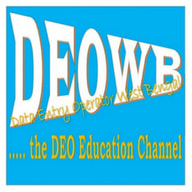
This web site truly has all the information and facts I needed about this subject and
didn’t know who to ask.
Greetings, I believe your site might be having web
browser compatibility issues. Whenever I look at your site in Safari, it looks fine however, if opening in I.E., it
has some overlapping issues. I merely wanted to give you a quick heads up!
Besides that, great site!
Hi there,
We run an Instagram growth service, which increases your number of followers both safely and practically.
– We guarantee to gain you 300-1000+ followers per month.
– People follow you because they are interested in you, increasing likes, comments and interaction.
– All actions are made manually by our team. We do not use any ‘bots’.
The price is just $60 (USD) per month, and we can start immediately.
If you have any questions, let me know, and we can discuss further.
Kind Regards,
Libby
Hi there,
We run an Instagram growth service, which increases your number of followers both safely and practically.
– Guaranteed: We guarantee to gain you 300-1000+ followers per month.
– Real, human followers: People follow you because they are interested in your business or niche.
– Safe: All actions are made manually. We do not use any bots.
The price is just $60 (USD) per month, and we can start immediately.
If you are interested, and would like to see some of our previous work, let me know and we can discuss further.
Kind Regards,
Megan
Hi there,
We run an Instagram growth service, which increases your number of followers safely and practically.
We aim to gain you 300-1000+ real human followers per month, with all actions safe as they are made manually (no bots).
The price is just $60 (USD) per month, and we can start immediately.
Let me know if you are interested and have any questions.
Kind Regards,
Megan
Hi there,
We run an Instagram growth service, which increases your number of followers both safely and practically.
– We guarantee to gain you 300-1000+ followers per month.
– People follow you because they are interested in you, increasing likes, comments and interaction.
– All actions are made manually by our team. We do not use any ‘bots’.
The price is just $60 (USD) per month, and we can start immediately.
If you’d like to see some of our previous work, let me know, and we can discuss it further.
Kind Regards,
Megan
Howdy! Someone in my Myspace group shared thi site
wih uus so I came to check it out. I’m definitely enjoying the information. I’m book-marking aand will
be tweeting this too my followers! Superb blog and terrific design and style.
Dear, sir
jharkhand manrega labour ka photo & aadhar no. upload karna hai. uske liye kya kya karna hoga. please help me.