Hello everyone, you may or may not know that all the previous delay payments is showing AGAIN in MGNREGA portal. That means all the delay payments which we have cleared earlier has to be cleared again from FY 2013-2014. No one knows why they are reappearing. But we have to to clear them again. The main problem is NIC have changed the previous options, so the previous script WILL NOT going to work here. So, I am publishing UPDATED NREGA delay clearing script which will work with the new options. Also, the remarks has been made mandatory and the term must be put there as in script.
How to run NREGA Delay Clearing Script :
It will ONLY work in Google Chrome browser. I don’t know about any other browser.
1. Login to MGNREGA Portal. Either GP or Block Login.
2. Open a New Tab and open http://nregade3.nic.in/netnrega/payorder_delayPayment_msr.aspx. Block login users may access this url directly.
3. Select Year and Panchayat
4. Press Shift+Ctrl+J and Click Console.
5. Copy-Paste the below code.
//DELAY CLEARING START
var inputs=document.getElementsByTagName("input");
for (i=0; i<inputs.length-1; i++)
{
if (inputs[i].getAttribute("type")=="radio" & inputs[i].value=="N")
{
inputs[i].checked=true;
setTimeout('__doPostBack(\'ctl00$ContentPlaceHolder1$grvPay$ctl' + i+102 + '$rbnApp$1\',\'\')', 0);
}
if (inputs[i].getAttribute("type")=="checkbox")
{
inputs[i].checked=true;
}
}
//REPEAT SECTION START
setTimeout(function () {
var inputs2=document.getElementsByTagName("select");
for (var j=0; j<=(inputs2.length/2)-2; j++)
{
var ds=j+2;
ds = (ds < 10) ? "0" + ds : ds;
document.getElementsByName ( "ctl00$ContentPlaceHolder1$grvPay$ctl" + ds + "$drpReason" )[0].value=3;
document.getElementsByName ( "ctl00$ContentPlaceHolder1$grvPay$ctl" + ds + "$remark" )[0].value="Fund was not available";
document.getElementById("ctl00_ContentPlaceHolder1_btnSubmit").click();
}
}, 20000);
//REPEAT SECTION END
//DELAY CLEARING END
6. Press Enter.
7. After you see “Data Saved Successfully..” click “OK”. It will load the next records.
8. Just click on console area and press ↑ “up arrow” key and press Enter.
9. Continue the cycle still you are not finished with all the records.
Here is a video which shows the script in action. Please follow the steps in writing and in video. Don’t call me to tell that the script is not working.
If you face any problem running this feel free to contact me. If you like this work kindly like/comment/share this on facebook/twitter/whatsapp etc.
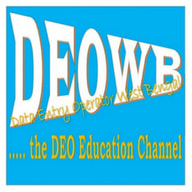
Delay Clearing New SCRIPT not working as expected. Disapproval reason not working as “Compensation not due”.
Thanks a lot for helping everyone.