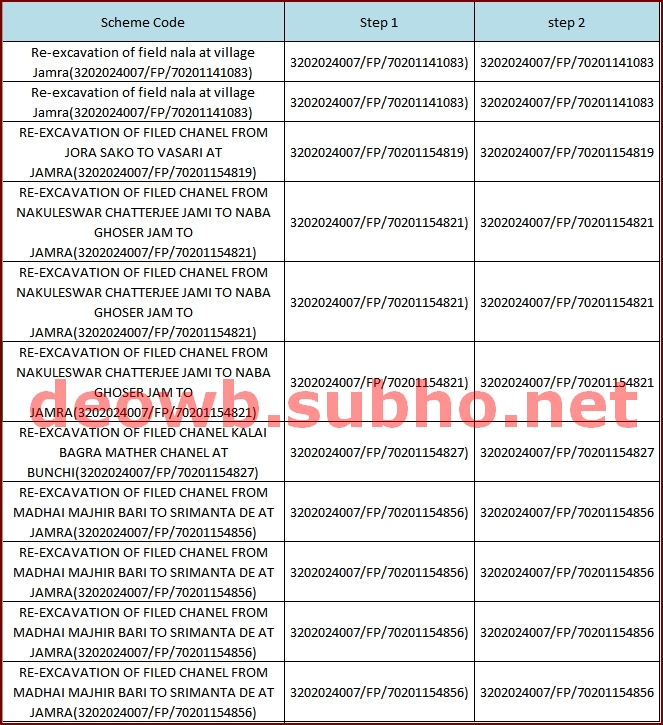
Here I am presenting my Excel Example 1. Its shows how to separate Scheme Name and Scheme Code if they are in combination.
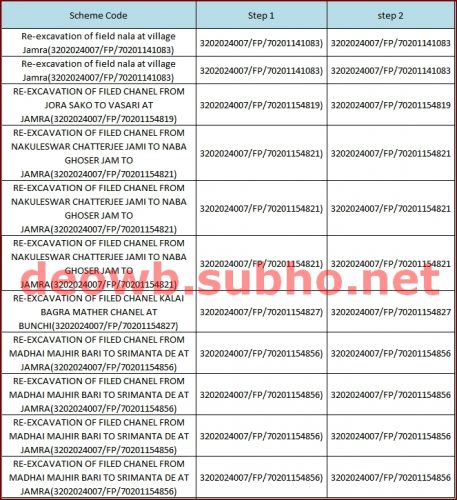
Excel function used in Step 1 :
=IFERROR(RIGHT(F2, LEN(F2)- SEARCH("(",F2) - LEN("(") + 1),"")
Excel Function used in Step 2 :
=IFERROR(LEFT(G2,SEARCH(")",G2)-1),"")
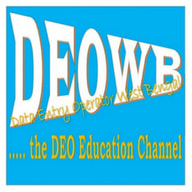
Leave a Reply