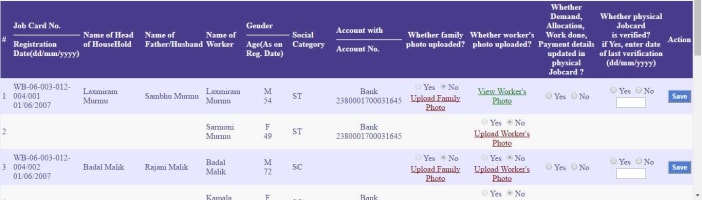
Hello everybody I am finally posting the Automated Job Card Verification script. At first I would like to say that this is not a fully automatic script. It can be called semi-automatic. Here are two factors for which this has become something like this –
- Requirement of a image is mandatory and I am unable to bypass it.
- This page is also faulty. If we fill all the fields of a page and then click the first Submit button, only the first record get saved, and rest of the fields become empty.
So, I am clearly saying that this script will not be able to save 5/6 records at a time. It will only be able to save ONE record at a time. Also uploading at least one pic per family is MUST.
Using the Code
For the photo uploading purpose I would recommend you to use the “Upload Photo” located under section D.1.1 at MGNREGA Gram Panchayat data entry login.
- At first upload at least one photo per job card.
- Then open “Verification of Job Card” link located under section D.1.2 at MGNREGA Gram Panchayat data entry login.
- Then press Shift+Crtl+J in Chrome browser.
- Click Console.
- Copy the code form the right side.
- Paste in console.
- Press enter.
- Now for the next record, just press “Up Arrow” key and press enter.
- Repeat until all are done.
The Code
var inputs2=document.getElementsByTagName("input");
for (var j=0; j<=(inputs2.length)-2; j++)
{
if(inputs2[j].getAttribute("type")=="radio" & inputs2[j].value=="Y")
{
inputs2[j].checked=true;
}
if(inputs2[j].getAttribute("type")=="text")
{
inputs2[j].value="05/04/2016";
document.getElementById("ctl00_ContentPlaceHolder1_jcr_srch_key").value="";
}
if(inputs2[j].getAttribute("type")=="submit")
{
inputs2[j].click();
}
}
Things to remember
- This code will ONLY work in Google Chrome.
- The photo must be .jpg withing 30 KB size.
- While running the script, keep an eye on the success message. If the last record has no image it will fail.
- For image resizing FastStone Photo Resizer is best. Its free and can be downloaded from here.
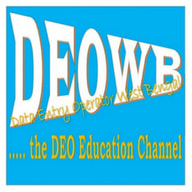
Job card opening