FTO Signing Problem
e-FMS of NREGASoft intend to calculate the amount to be paid to workers as per MGNREGA norms and get them credited into the account of works seamlessly online without physical movement of documents . This will reduce delays in payment and better management of MGNREGA fund.
Steps involved :
- State MGNREGA cell will open a nodal agency account at state/district level in a commercial bank This will be the debtor account. Workers to whom payment need to be done can have their account in any Post office.
- Each nodal agency of MGNREGA will register their nodal agency account in NREGASoft.
- Two FTO will be generated by Each nodal agency of MGNREGA.
- First FTO from that nodal agency will contain that nodal agency account as debtor account and credit HO account in different commercial bank.
- Second FTO from that nodal agency will contain that HO account as debtor account and credit many accounts in different Post offices.
- The FTO will be shared with bank having nodal agency account.
- NREGAsoft will setup SFTP server which will talk to banks .Fund transfer order after dually digitally signed will be placed on this server in different folders. Folder will be created for each bank . The name and purpose these folders is as follows :
- FTO-POST-Post office name( e.g. fto-POST-Mysore) :This will contain all ftos generated for payment with debiting account(HO account). NREGAsoft will place these FTOs . Nodal agency account bank and HO account Bank will take these FTO. Each FTO will be digitally signed by two signatories of MGNREGA.
- FTO-ack- POST-Post office name ( e.g. fto-ack-POST-Mysore) :This will contain all responses of fate of transactions from nodal agency account bank. The response will be generated twice, pre-crediting and post crediting the account of worker . Nodal agency account bank will place these responses and NREGASoft will take. Each response will be digitally signed by authorized person from bank.
- FTO-failed ( e.g. fto-failed) :This will contain all ftos which are found tempered/corrupt by nodal agency account bank. Nodal agency account bank will place these FTOs and NREGASoft will take.
- Acstatement-nodal agency account no-statement-bankshortname ( e.g acstatement -1201-sbi) :This will contain account statement of the nodal agency account . Nodal agency account bank will place this statement and NREGASoft will take. Account statement will be digitally signed by authorized person from bank.
- DSC of authorized signatories will be shared with bank through web services.
- Bank will share the authorized signatory of bank to NREGASoft through web service.
- Response received from bank will be incorporated into NREGAsoft database at 10.00 a.m. and 5.p.m. daily.
- Bank will identify a machine which will talk to nregasoft SFTP server and give real static IP address of that machine to NIC. NIC will get the required port open for that machine.
- The file formats , database structure and naming convention of FTOs,Response of FTOs and account statement is as follows :

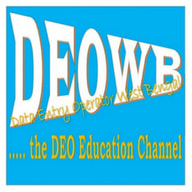
([email protected]) a mail ta aktu forward korbe ? Ami Dakshin Dinajpur er VLE.
Please send me the said email guideline which was sent to you by your district. After receiving it I will consult our CA for the above. If any solution come out I will sent the same to you through your e-mail address.