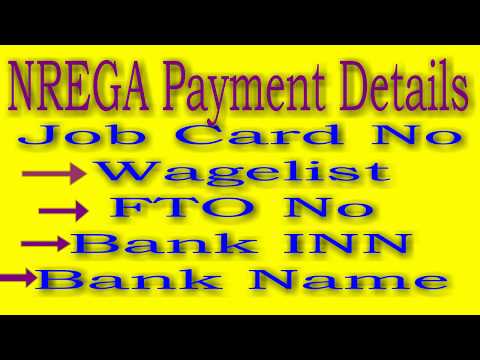Hello friends, from the past one year everyone is confused about the NREGA FTO payment tracking procedure. What the procedure we should follow to track nrega payment? There is to specific guidelines to track nrega payment. The previous system of tracing FTOs through PFMS using the AADHAAR number is not available for a long time. Also checking the aadhaar to bank account mapping is is not a good option now as it is sending OTP for verification. But most of the people don’t have their active mobile number attached to the AADHAAR number.
The Problem
With the increase in Aadhaar Based Payment, the number of people not received their amount has also increased. Each day, we get 10/12 such cases on average. If it comes out that the transaction has got rejected, we can have some relief. The biggest challenge is you are seeing transaction status Processed and transaction processing date put there. But the beneficiary is claiming that he/she has not got the payment. In that scenario what will you do? I know each and everyone will be looking at your face for a solution. Here you have to know the proper steps to follow. If you are not confident enough about what has happened and what to do, you will get setback. You can read my previous article on Full ABP conversion problems here.
I am not saying that what am writing here is the ultimate way of nrega payment tracking. I know each of us are doing it for a long time and it cannot be that you are wrong. But I have also seen people in distress asking questions which make me realize that some are doing it the wrong way. Also, this guideline will help the common man who are not associated with data entry to understand the process. I think it would be beneficial to all of us if everyone knows the proper system. This guideline is the result of my trial and error with nrega fto payment tracking. I have tried different method/technique to do the same. Now for a long time using these method which am discussing here. I will discuss it as a step by step method and I will follow “if Step 1 is not complete, don’t go to Step 2” approach. So, lets start.
The Solution
Step One :
When someone approaches you about not receiving nrega payment, first take his/her job card. Note full job card no/registration no. Now open nrega.nic.in. Scroll to middle of the page. Here under “REPORTS” you can see “Job Cards”. Click it. It will open a new page. Here click your state. In the next screen select Financial Year, District, Block, Panchayat and click Proceed. You will get the full list of nrega job cards. From here click the desired job card no. You will get the full job card with all the details. If you have a really long list you can use Ctrl+F in your web browser to use search option.
This page contains 4 tables.
First Table is nrega job card beneficiary details.
Second Table is “Requested Period of Employment” i.e. work demand details.
Third Table is “Period and Work on which Employment Offered” i.e. work allocation details.
Fourth Table is “Period and Work on which Employment Given” i.e. actual working and payment details.
It may possible that the job card is not showing. May be it has been deleted. If it is so, then check the matter. You do not need to go to the next step.
Step Two :
Check Second Table. If demand exist for the work/period which he/she is demanding payment for? In many cases I have seen that demand is not there. It may be a mistake of the supervisors or a mistake by you. If so then solve it first.
Check Third Table. It is possible that the demand was done, but allocation was not done. Or work allocation was to wrong scheme whose musterroll never generated. Though rare, it can happen. And I am telling here is no of reasons for which it can happen. Form technical to human error, here is number of causes.
Check Fourth Table. It is the vital area. May be here is no info about the period or work. One common reason for that may be wrong allocation.
Step Three :
Click on the nrega musterroll number for which we are tracking the payment. After the musterroll opens we have to look at “Status” and “A/c Credited Date” column. If you see the columns are blank, then you should wait. It means either the transaction has not processed yet or the status has not updated. If you see “Credited” in status column and a date in the A/c Credited Date it means the payment cycle has been SUCCESSFULLY completed by the system. But the beneficiary is saying the he/she has not received the payment. This is the point most of us is getting into confusion. We are randomly blaming Aadhaar/Bank/NREGA server etc. etc. We have to check if it really associated to Aadhaar or not.
How will you find if a payment is related to Aadhaar to Not?
- Copy the wage list number. Keep in mind that keyboard does not work here. Just select the wage list number and right click and select copy.
- Now go to nrega OLD site. You can go there by clicking the link.
- Scroll to the bottom. Here is the search options.
- Select WageList under search. Select State and District. Paste the WageList number in the next text box. Press Tab. Click Go button. Remember you must allow the Popup from the site to get the result. To know more about allowing popup visit this article.
- Here in the top is the Financial Year. Select appropriate Financial Year for which you are doing nrega fto payment tracking. Because WageList number can be same for other Financial years.
- Click on the WageList number. It will open WageList Details. Look at FTO_No column (column 13) for that particular Job Card/Registration No.
- If the FTO No looks like XX0000000000_000000APB_FTO_00000 then its Aadhaar Based FTO (NOTE THE “APB” WORD).
- But if it looks like XX0000000000_000000FTO_00000 then its NON AADHAAR based FTO.
Finally : NREGA FTO Payment Tracking
Now you have the FTO no with you. Goto nrega.nic.in and goto “Reports from MIS” section at the bottom area. Give answer to the verification question. Select appropriate year and select your state. Goto “R8.e-FMS Reports” section and Click on “FTO Status Report”. Click District name, then Block Name. Click on the Number in column 6 corresponding to your Gram Panchayat. You will get the list of all wage FTOs. Search for the FTO no and click it.
Aadhaar Based FTOs are processed by APB system and really tough to track. But the Non Aadhaar based FTOs are not that complicated to track. I am discussing about the Non Aadhaar FTOs first. If you see that the FTO of the person is Non Aadhaar based FTO and the Status column shows “Processed” then the amount will go to the account which is entered in NREGA MIS. In present scenario the only way to see complete account number is viewing the wagelist. So go to your login and view the wagelist in question. The amount must be in that account. If the beneficiary is saying that the amount is not reflected in his/her passbook ask him/her to bring statement of that account. You can provide the UTR number to the bank/beneficiary for reference.
Now coming to the APB FTOs, here is two more column which shows data. These are “Favor As Per Bank (in case APB transaction)” and “Bank IIN As Per Bank (in case APB transaction)”. Copy the IIN number without the starting zeros(0). Open Bank IIN list for NREGA FTO Payment Tracking page. Put the IIN number in the top right text box and you will get the bank name.
The Bottomline
As of now here is no way to find out the account number in case of APB Transaction.
If you see anything but “Processed” then the problem is shown in the “Rejection Column”. Take necessary action to rectify it.
Here is a video by Mr Rajani Kanta Sit on this topic. You can have a look for better understanding.