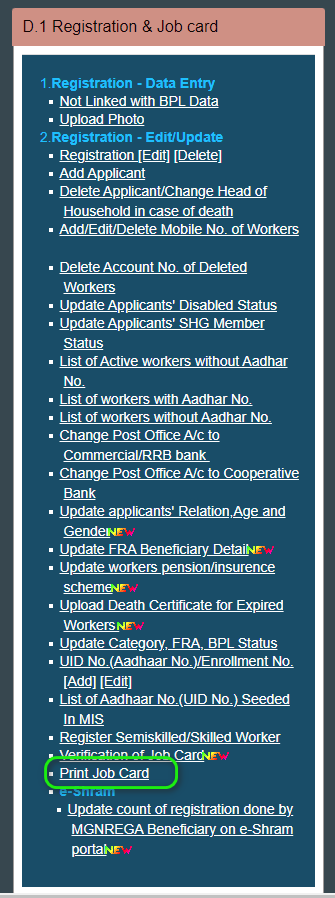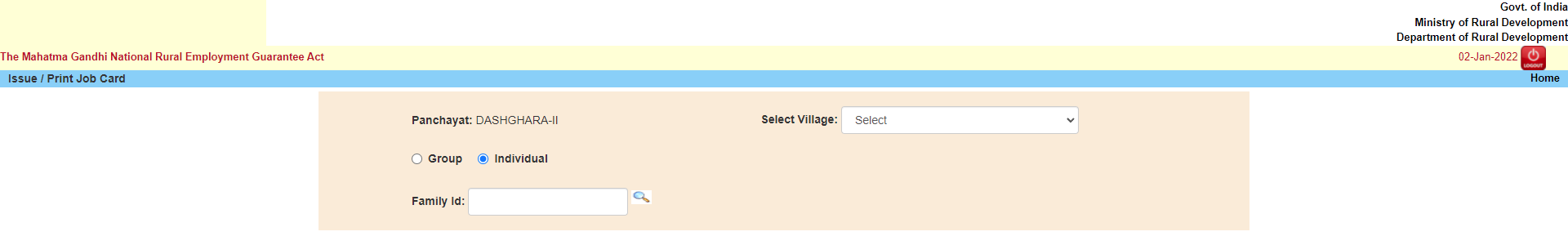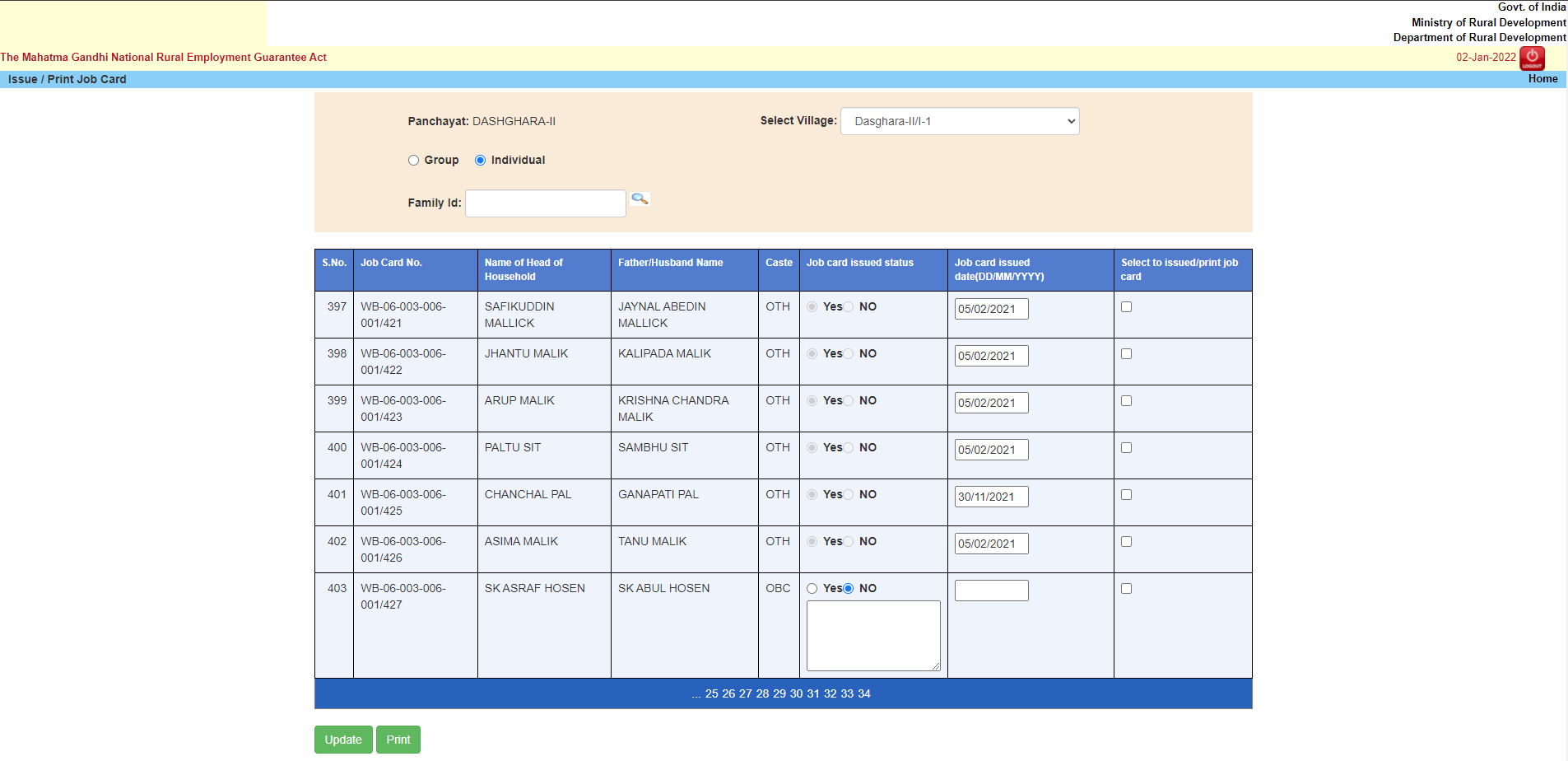Previously we could register a new job card in MGNREGA portal and make work demand for the family. But now we are greeted with a message which says to issue job card in NREGA portal first.
But, here is no Issue Job Card menu in the GP Login of the nrega portal.
For that we have to go to the “Print Job Card” option under “D1. Registration & Job card” >> “2. Registration – Edit/Update”
You will get the following screen
On selecting the village, you will the screen like below.
Here do the following for all the card you want to issue.
“Job card issued status” column, select “Yes”
“Job card issued date(DD/MM/YYYY)” enter date of issuance. This date must be greater than the date of job card registration.
“Select to issued/print job card” check this column.
Click “Update” button. You will get confirmation message.
After this you will be able to make demand for the family.